- Joined
- Dec 5, 2011
- Messages
- 86
- Reaction score
- 3
- Points
- 8
- Location
- South Side of Massachusetts
- Your Mac's Specs
- 2013 iMac 3.5GHz quad-core Intel Core i7/32G Ram Graphics NVIDIA GeForce GTX 780M 4096 MB, iPhone 6
2013 iMac 14,2 (specs in sidebar)
I need help in determining if my internal HD has bit the dust or not.
I used CCC to clone my drive to an EHD this morning. I booted the computer from the EHD to ensure it cloned properly. I then selected Macintosh HD as my startup disk and rebooted. Things went well for the next couple of hours, but my computer started to act strange (slow to respond) so I decided to give it a reboot. All I got was a black screen with the cusor (and no startup chime).
I booted in recovery mode and ran Disk First Aid on the Macintosh HD and it says the drive is ok, but when I tried to reboot from Mac HD I got the black screen again. I next booted from my EHD and again Disk First Aid says the Mac HD is ok (see attached)
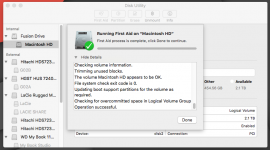
My Macintosh HD is a Fusion Drive which was replaced about 6 months ago. I ejected and shut down all externals except for the CCC drive.
I did notice that when I rebooted when it started acting up that the lights on the EHD were flashing even when the iMac was shut down.
It is under AppleCare, however it's an hour's drive to the store, and I'm not certain its the internal hard drive.
Any suggestions would be greatly appreciated.
Thanks, Gary
I need help in determining if my internal HD has bit the dust or not.
I used CCC to clone my drive to an EHD this morning. I booted the computer from the EHD to ensure it cloned properly. I then selected Macintosh HD as my startup disk and rebooted. Things went well for the next couple of hours, but my computer started to act strange (slow to respond) so I decided to give it a reboot. All I got was a black screen with the cusor (and no startup chime).
I booted in recovery mode and ran Disk First Aid on the Macintosh HD and it says the drive is ok, but when I tried to reboot from Mac HD I got the black screen again. I next booted from my EHD and again Disk First Aid says the Mac HD is ok (see attached)
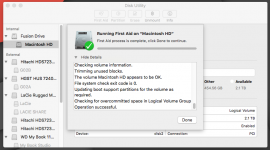
My Macintosh HD is a Fusion Drive which was replaced about 6 months ago. I ejected and shut down all externals except for the CCC drive.
I did notice that when I rebooted when it started acting up that the lights on the EHD were flashing even when the iMac was shut down.
It is under AppleCare, however it's an hour's drive to the store, and I'm not certain its the internal hard drive.
Any suggestions would be greatly appreciated.
Thanks, Gary




