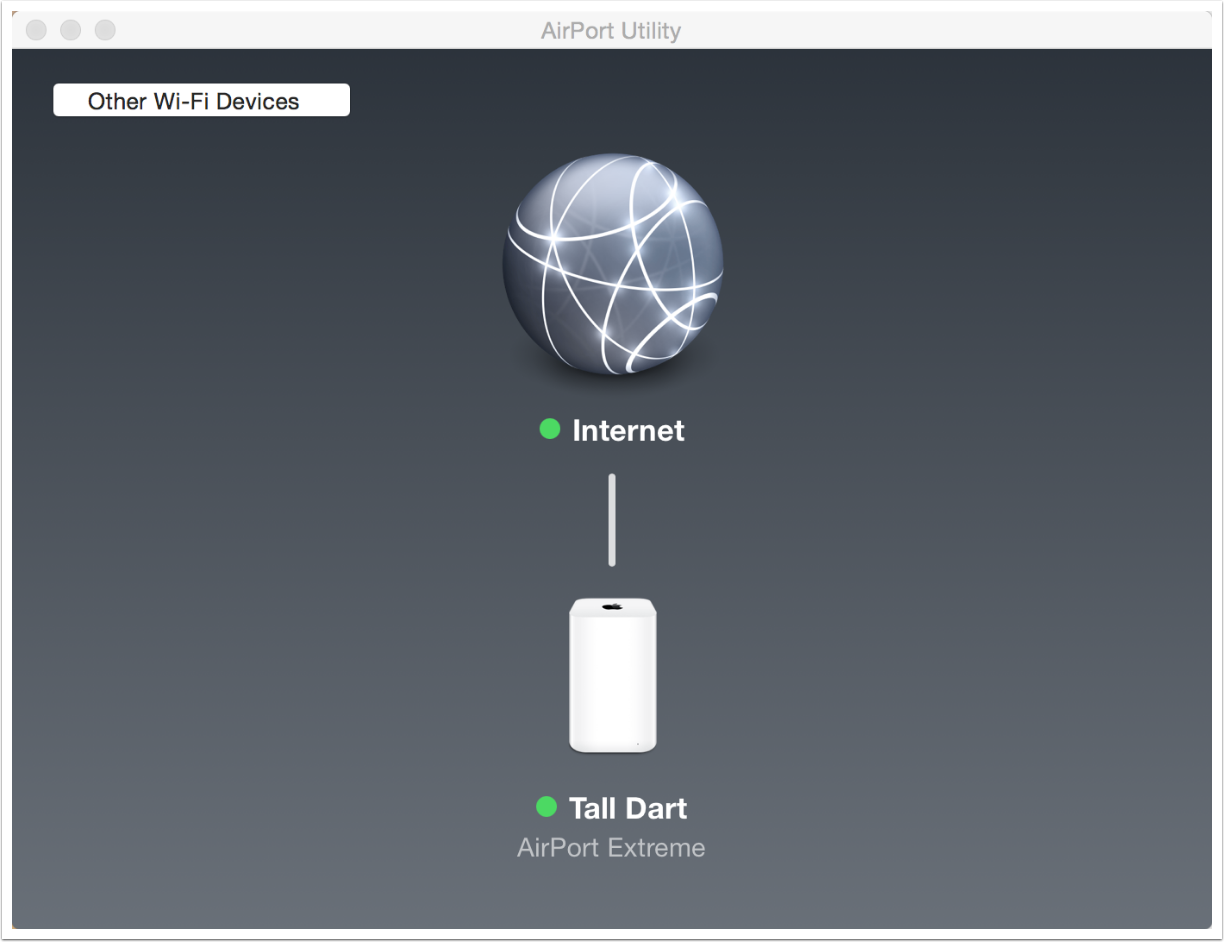- Joined
- Apr 7, 2010
- Messages
- 348
- Reaction score
- 14
- Points
- 18
- Location
- Casa Grande AZ.
- Your Mac's Specs
- 27"iMac OS X 10.7.5 Core i5
Back in the day when I had my 1st tall AirPort Extreme, I had 2with different names, one being a guest network. After it went belly up, I acquired a used one. there is no guest network created on it. I can't seem to find out which ghz II'm running. For all I know it may be running both. If possible, I'd like two networks with both able to run 2.4 and 5.0. I have a new security camera that requires 2.4.
Along with creating another network, I'd like to rename the current one also. I've found where that can be done, but will it have a conflict with current devices?
I'm sure I've probably mis-stated some thing here, fire away and I'll try to clarify...
Thanks.
Along with creating another network, I'd like to rename the current one also. I've found where that can be done, but will it have a conflict with current devices?
I'm sure I've probably mis-stated some thing here, fire away and I'll try to clarify...
Thanks.