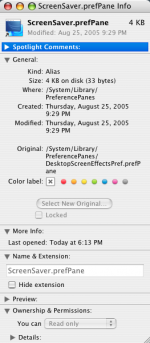OP
- Joined
- Jan 16, 2007
- Messages
- 49
- Reaction score
- 0
- Points
- 6
- Location
- Little Silver, NJ
- Your Mac's Specs
- Unibody MacBook Pro 15" 2.8GHz, 4GB, 320GB
Actually, I was looking throught the folder "Machintosh HD -> System -> Library -> Preference Panes" and I clicked "get info" for the Desktop and screensaver pane and it said that it was a PowerPC version. All other panes in that folder are Universal. So, I guess I just need to get a Universal version of the Desktop and Screensaver pane to work? Is this the problem? What do you think???