- Joined
- Nov 5, 2014
- Messages
- 4
- Reaction score
- 0
- Points
- 1
UPDATE: I got excited after reading that you put 8 gb's of ram in your 2008 MBP 15. I just called OWC and since my early 2008 MBP 17 is Model Identifier: MacBookPro4,1 she said 8 gb wouldn't work in it. According to them, others have tried installing 8 gb in my model and the computer wouldn't boot.
So I have a few questions, please...
1) Are you absolutely sure your 2008 Macbook Pro has 8 gb's of ram and not just 6? (I'm asking because way back I was told my Mac could handle 6 max so that's what I stayed with all these years.)
2) Is your 2008 MBP 15 an early or late model?
3) Can you please tell me what the Model Identifier is? (Apple > About This Mac > Overviews > System Reports > Hardware Overviews (2nd one down)
4) Do you remember where you bought the memory?
Thanks
Just to chime in, I have a Late 2008 15" MacBook Pro that I upgraded:
1.) Upgraded to 8 GB of Ram (Crucial)
2.) I removed the Optical Drive, and installed another HD. I'm currently running (2 EA) 480 GB SSD's (Crucial)
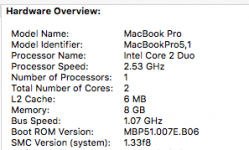
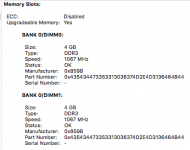
I have had NO problems with the upgrades, and a huge difference on speed. OWC is very good, but I have used Crucial in the past and they have always been solid.
Hope everything works out....
Sticks
Last edited:





