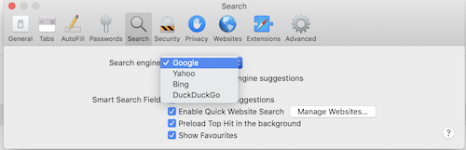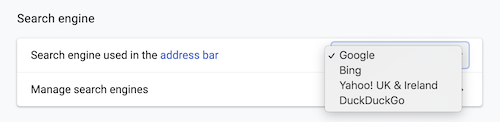Let me step back a bit further, Keith. Just to make sure that the various terms and applications make sense to you.
Fundamentally, the Internet is a "place" where lots of companies and entities have "pages" that allow users to see, read, search, buy things. To get to those places, the user uses a piece of software called a "browser." Safari, Chrome, Brave, Firefox are all browsers and for the most part, they work similarly. You start the application and it goes to a page in the Internet that is set by the end user as the Homepage. From the homepage, the user goes to wherever they may want, either by typing in the address in the address bar, or clicking on a link that goes to that page.
Yahoo is a service in the Internet that has a page at yahoo.com. Yahoo provides email, plus it has a home web page. I think that is what you seeing when you use your browser to enter the internet.
What Ashwin suggested was that you move your homepage to something other than Yahoo.com, and that instead of using Yahoo as your search engine to find things in the internet that you shift to a search engine that does not track your every move like Yahoo does. DuckDuckGo is one such source. I use DDG myself and it works well.
For email, there are multiple email providers all around the world. Google supports Gmail. Yahoo has its own email. So does Apple with iCloud. Your internet service provider, the guy you pay for internet, may have its own email system. You use Yahoo, and that's fine, you can continue to do so and still change browser or homepage settings. I have used several email systems and now use a service that has a terrific spam filter to handle my email. So the email provider is different from the internet provider is different from the browser is different from the homepage is different from the search engine. The end user can play mix-and-match to get to the combination that best suits them.
Does that help clear some of the confusion? Or did I make it worse?