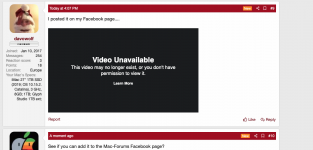- Joined
- Jan 10, 2017
- Messages
- 302
- Reaction score
- 9
- Points
- 18
- Location
- Europe
- Your Mac's Specs
- iMac 27" 1TB SSD (2019; OS Ventura 13.5.2), 3 GHz, 8GB; 1TB; Glyph Studio 1TB ext;
This occurred on my new iPhone and is now recurring on the refurbished replacement.
Is there a solution to this ? It seems like a common issue.
Is there a solution to this ? It seems like a common issue.