- Joined
- Jun 12, 2011
- Messages
- 9,703
- Reaction score
- 1,891
- Points
- 113
- Location
- Melbourne, Australia and Ubud, Bali, Indonesia
- Your Mac's Specs
- 2021 M1 MacBook Pro 14" macOS 14.4.1, Mid 2010MacBook 13" iPhone 13 Pro max, iPad 6, Apple Watch SE.
I have a few Passkeys now and more are being slowly added, today I was further reminded when I updated my Password Manager (Enpass). Below is their More Info from the app Store Updates page;
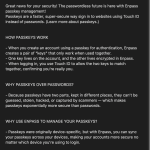
The last paragraph is interesting because I already had a few device-specific Passkeys which is not a problem utilising Enpass' new feature, those passkeys reside in the macOS Keychain like the one I have for Google services but it is a choice to make. Do you want to keep your Passkeys device specific or use a password manager and sync the same Passkey across all your devices?
Either way this is obviously the way the "industry" is going and I for one like it. I simply use my Touch ID to login and Google, for example, now offers this as a "Different Way" alternative to sign in as do the others. No more copying and pasting or in the worst case scenario typing in your password manually from memory. This has enabled me to update my Google password to a 20 multi-character password that I could never remember, much more secure.
Here is the Passkeys Register listing all of the current participating sites such as Apple, Microsoft, Adobe, Amazon, eBay, GitHub, ect, ect. Passkeys.directory
Each one has a "Details" button which will take you to the appropriate site to activate Passkey access.
I just updated my password and added a Passkey to my Microsoft account while I was writing this post, it entailed using the Microsoft Authenticator app on my iPhone but if you don't have that there are other methods. All in all it's pretty simple, I generated the new 20 character password in Enpass then activated the passkey on the Microsoft Security page. If you are a 1Password user I imagine the process is just as easy if not easier. I do advise keeping your old password on hand until the process is successfully completed in case you muck up and have to repeat.
So, who's using Passkeys and what's your opinion?
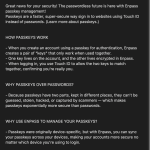
The last paragraph is interesting because I already had a few device-specific Passkeys which is not a problem utilising Enpass' new feature, those passkeys reside in the macOS Keychain like the one I have for Google services but it is a choice to make. Do you want to keep your Passkeys device specific or use a password manager and sync the same Passkey across all your devices?
Either way this is obviously the way the "industry" is going and I for one like it. I simply use my Touch ID to login and Google, for example, now offers this as a "Different Way" alternative to sign in as do the others. No more copying and pasting or in the worst case scenario typing in your password manually from memory. This has enabled me to update my Google password to a 20 multi-character password that I could never remember, much more secure.
Here is the Passkeys Register listing all of the current participating sites such as Apple, Microsoft, Adobe, Amazon, eBay, GitHub, ect, ect. Passkeys.directory
Each one has a "Details" button which will take you to the appropriate site to activate Passkey access.
I just updated my password and added a Passkey to my Microsoft account while I was writing this post, it entailed using the Microsoft Authenticator app on my iPhone but if you don't have that there are other methods. All in all it's pretty simple, I generated the new 20 character password in Enpass then activated the passkey on the Microsoft Security page. If you are a 1Password user I imagine the process is just as easy if not easier. I do advise keeping your old password on hand until the process is successfully completed in case you muck up and have to repeat.
So, who's using Passkeys and what's your opinion?



