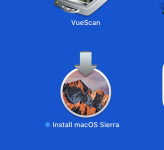- Joined
- Mar 31, 2011
- Messages
- 354
- Reaction score
- 58
- Points
- 28
- Your Mac's Specs
- 2017 27" iMac, MacOS Ventura, iPod Touch, iPhone 11 and 6s Plus, MacBook Air 2020
On my computer at "About This Mac" is iMac>MacOS Ventura 13.7.2 (22H313)
This morning I noticed at Launchpad "Install MacOS Sierra". I have no idea how long that has been there. I can't remember the last time I opened Lauchpad.
As you can see in the attached photo, there is an arrow presumably urging me to install MacOS Sierra.
I am confused.
Should I click on "Install MacOS Sierra"?
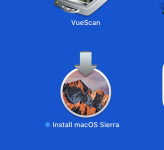
This morning I noticed at Launchpad "Install MacOS Sierra". I have no idea how long that has been there. I can't remember the last time I opened Lauchpad.
As you can see in the attached photo, there is an arrow presumably urging me to install MacOS Sierra.
I am confused.
Should I click on "Install MacOS Sierra"?