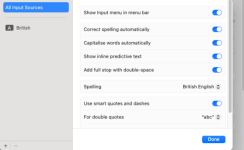- Joined
- Aug 7, 2023
- Messages
- 5
- Reaction score
- 2
- Points
- 3
I have a new magic mini keyboard and its set to British layout (I am in UK). However, the Option plus 3 key gives £ and so does shift plus 3. I can only get the # by pressing the backslash key!! Goodness knows where the real backslask key is.
Also option plus 2 gives ™ and not the Euro sign.
Its very confusing and I am hoping you can help me. Thanks!
Also option plus 2 gives ™ and not the Euro sign.
Its very confusing and I am hoping you can help me. Thanks!