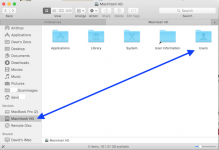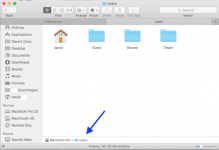- Joined
- May 24, 2011
- Messages
- 498
- Reaction score
- 2
- Points
- 18
- Location
- New York City
- Your Mac's Specs
- MacBook Pro 16 Inch 2019 MacOS Catalina 10.15.3 (19D76)
Hi all,
I was told to create this directory in OS X El Capitan for Mamp Pro to find my Joomla files.
/Users/username/sites/website1
/Users/username/sites/website2
I don't understand the logic behind this because I don't know where to find the /Users/username folders.
Can anyone help me out?
Thank you.
PS:
Check out the screen shot. Is not how I have it now the way it is supposed to be for /Users/username/sites/
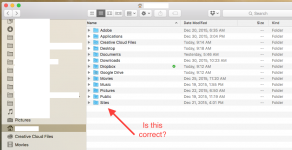
Sigh... I just realized I have two Sites folders. I want to place the one that has my website folders into my /user directory and get rid of the one I have there. I guess it's just a matter of overwriting the original one there. How do I find my /user folder? Thanks.
I was told to create this directory in OS X El Capitan for Mamp Pro to find my Joomla files.
/Users/username/sites/website1
/Users/username/sites/website2
I don't understand the logic behind this because I don't know where to find the /Users/username folders.
Can anyone help me out?
Thank you.
PS:
Check out the screen shot. Is not how I have it now the way it is supposed to be for /Users/username/sites/
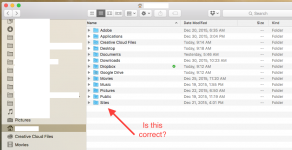
Sigh... I just realized I have two Sites folders. I want to place the one that has my website folders into my /user directory and get rid of the one I have there. I guess it's just a matter of overwriting the original one there. How do I find my /user folder? Thanks.
Last edited: