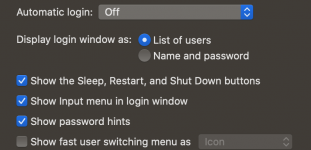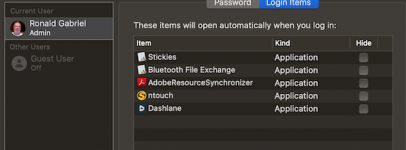- Joined
- Dec 20, 2013
- Messages
- 617
- Reaction score
- 15
- Points
- 18
- Location
- Chalfont, PA
- Your Mac's Specs
- MacBook Pro M2 16GB Memory Apple M2 Chip, Somona
Everytime I restart my Mac, I get 4 to 5 windows pop up and had to shut 4 off and leave on what I want.. The window pops up like Finders, Mail, iTune, messages... How do I stop this from doing it