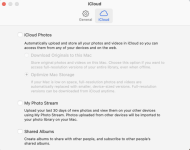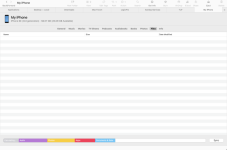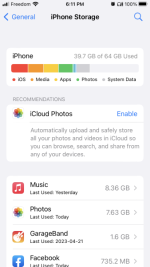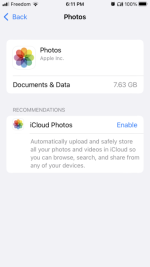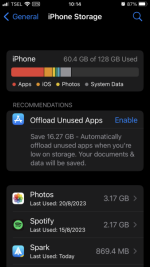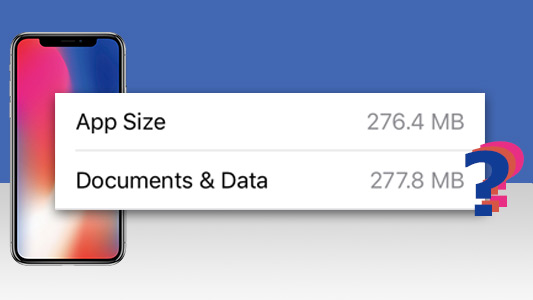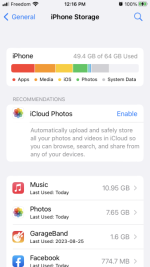I have an iPhone SE with 64GB of storage.
My iPhone has no photos or videos on it, as I either delete or download my photos or videos to my MBP on a regular basis. Here's a screenshot of my Photos library on my iPhone as of now.
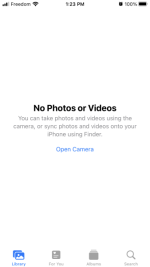
However, when I open up Settings on my iPhone and go to General -> iPhone Storage, it shows that I have 7.64GB in Photos. As I have no photos or videos on my iPhone, I'm left with the impression that the Photos app itself is 7.63GB in size, but I find that hard to believe. Is the app really that large on its own? Here's a screenshot of my iPhone Storage as of now.
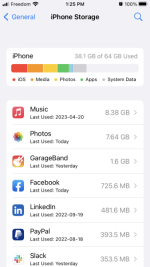
Similarly, when I view my iPhone in Finder when it is connected to my MBP, it shows that I have 7.64GB of photos/videos on my iPhone, as shown in this screenshot.

Finder also shows that I have 4.82GB of Documents & Data on my iPhone, as shown in this screenshot.

However, I don't store any Documents & Data on my iPhone, at least to my knowledge. My Notes, Calendars, Contacts and Reminders are all stored in iCloud, but since my work involves confidential information, I only keep those documents on my MBP and not my iPhone.
On a weekly basis, however, I do record a long video of my band's rehearsal on my iPhone, which I download to my MBP the next day and then delete from the iPhone. These rehearsal are a few of hours in length, and the file size reflects that. But, once I delete the video from my iPhone after I've downloaded it to my MBP, I then empty the "Recently Deleted" Album in General -> iPhone Storage -> Photos, as shown in this screenshot.
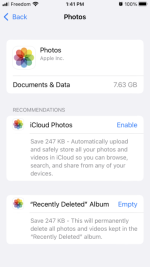
My questions are, what is using upwards of 12GB of data on my iPhone in terms of Photos and Documents & Data that I can't seem to find or have any knowledge of?
And, how can I find a way to delete them in order to free up more space?
Thanks in advance for your help.
My iPhone has no photos or videos on it, as I either delete or download my photos or videos to my MBP on a regular basis. Here's a screenshot of my Photos library on my iPhone as of now.
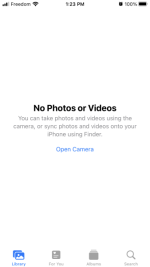
However, when I open up Settings on my iPhone and go to General -> iPhone Storage, it shows that I have 7.64GB in Photos. As I have no photos or videos on my iPhone, I'm left with the impression that the Photos app itself is 7.63GB in size, but I find that hard to believe. Is the app really that large on its own? Here's a screenshot of my iPhone Storage as of now.
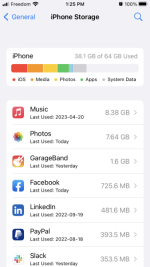
Similarly, when I view my iPhone in Finder when it is connected to my MBP, it shows that I have 7.64GB of photos/videos on my iPhone, as shown in this screenshot.

Finder also shows that I have 4.82GB of Documents & Data on my iPhone, as shown in this screenshot.

However, I don't store any Documents & Data on my iPhone, at least to my knowledge. My Notes, Calendars, Contacts and Reminders are all stored in iCloud, but since my work involves confidential information, I only keep those documents on my MBP and not my iPhone.
On a weekly basis, however, I do record a long video of my band's rehearsal on my iPhone, which I download to my MBP the next day and then delete from the iPhone. These rehearsal are a few of hours in length, and the file size reflects that. But, once I delete the video from my iPhone after I've downloaded it to my MBP, I then empty the "Recently Deleted" Album in General -> iPhone Storage -> Photos, as shown in this screenshot.
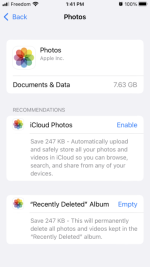
My questions are, what is using upwards of 12GB of data on my iPhone in terms of Photos and Documents & Data that I can't seem to find or have any knowledge of?
And, how can I find a way to delete them in order to free up more space?
Thanks in advance for your help.