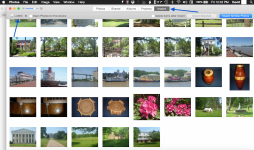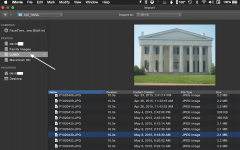Recently I decided to ditch the use of a camcorder for taking video and am now using a Sony digital camera for all my still picture and video capture needs. However, when I plug my camera into my iMac and open Photo's to import the still pictures the video is also automatically imported. So now I have all these video files sitting in Photos. When I go to iMovie I can click on the Photo's Library and see the videos there, but they are not in my iMovie Library.
It would seem logical that video files should sit in iMovie and picture files in Photo's, is that correct or does it matter? Then assuming the video files should be moved from Photo's to iMovie, what's the best way to transfer them. Do I have to export them out of Photo's and import them into iMovie or is there an easier way?
Then, in the future when I attach my camera to my iMac how do I ensure Photo's only imports pictures and iMovie imports the videos? Seems like Photo's and iMove should work together seamlessly to do this, that way I don't have to go hunting for video files in Photo's.
Appreciate input ad suggestions on how others are managing this.
Thanks
It would seem logical that video files should sit in iMovie and picture files in Photo's, is that correct or does it matter? Then assuming the video files should be moved from Photo's to iMovie, what's the best way to transfer them. Do I have to export them out of Photo's and import them into iMovie or is there an easier way?
Then, in the future when I attach my camera to my iMac how do I ensure Photo's only imports pictures and iMovie imports the videos? Seems like Photo's and iMove should work together seamlessly to do this, that way I don't have to go hunting for video files in Photo's.
Appreciate input ad suggestions on how others are managing this.
Thanks
Last edited: