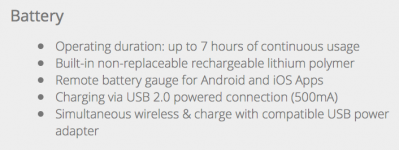- Joined
- Jul 13, 2014
- Messages
- 59
- Reaction score
- 0
- Points
- 6
- Location
- Las Vegas, NV
- Your Mac's Specs
- 17" macbook pro 6.1, 2.66 GHz Intel i7 8GB DDR3
My mom is giving me her iphone 5 since she got a new one this weekend...but I have just one problem. My 4s is 32 gb, but her iphone 5 is only 16gb. Even after deleting a bunch of apps and music I don't use anymore, I still couldn't get it down to 16gb...since the only thing that would free up any more space is giving up the many games I like to play, I need external storage. 
I did find a sandisk wireless flash drive, but I would really prefer something that didn't have to be charged. Not to mention that $40 for 32gb is just ridiculous when I know a 32gb flash drive doesn't cost that much! Do you guys know of any accessories that will allow me to plug in a SDHC card or a flash drive into my phone that will also allow me to listen to my itunes music directly off the storage device? Preferably something that doesn't rely on wifi like the sandisk drive that I found? I'm really hoping there is a good accessory out there where I can just plug it into my phone and connect a card or usb stick on the other end.
I did find a sandisk wireless flash drive, but I would really prefer something that didn't have to be charged. Not to mention that $40 for 32gb is just ridiculous when I know a 32gb flash drive doesn't cost that much! Do you guys know of any accessories that will allow me to plug in a SDHC card or a flash drive into my phone that will also allow me to listen to my itunes music directly off the storage device? Preferably something that doesn't rely on wifi like the sandisk drive that I found? I'm really hoping there is a good accessory out there where I can just plug it into my phone and connect a card or usb stick on the other end.
Last edited: