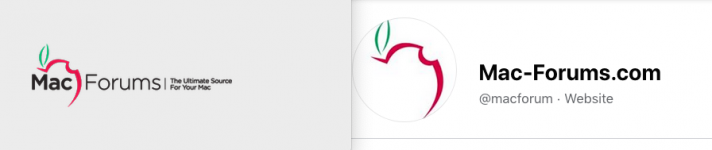Hello everyone. No doubt you have seen Mac-Forums has a new look & feel. In some respects it should look & feel familiar...but in other ways there are differences.
* You'll find posting new threads & replying to threads should for the most part be intuitive & familiar.
* Private Messages (called "Conversations" by the new forum software)...should be significantly more rich than the previous PM system.
* Uploading & inserting images into threads/posts should be much easier & more straightforward.
* In the upper right of most pages you'll see a "Post Thread"button. This button is especially useful on the Forum Home Page...since sometimes (especially for new members)...figuring out how to post a thread can be confusing (at first). If the "Post Thread" button is clicked on the forum home page...a window containing a mini version of all topic areas on the home page opens up. Then a person selects the topic area they wish to post in.
View attachment 31737
* We are especially pleased to offer multiple forum themes/styles. In the bottom left corner of any forum page can be found a "Style Chooser". Click on it...and you'll find that currently there are 3 styles/themes to choose from:
- A "Traditional" Mac-Forums style (close to the look of the previous Mac-Forums).
- A "Traditional 2.0" Mac-Forums style (a slightly tweaked version of the Traditional style).
- A Mac-Forums "Dark Style". A much different Mac-Forums Dark look.
View attachment 31738
Have fun exploring things.