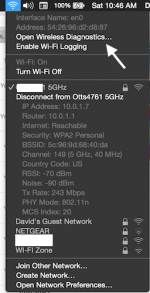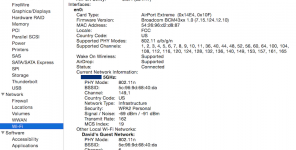- Joined
- Nov 28, 2014
- Messages
- 9
- Reaction score
- 0
- Points
- 1
- Location
- havelock quebec
- Your Mac's Specs
- late 2013 imac 21,5 inch 16 gb ram, samsung 840 pro ssd.
hey guys and girls, im having a weird issue with my old macbook pro, it run pretty good for a old 2006, its got a fresh install of OS X, my prob is if i try to turn on or off my wi_fi the laptop freezes' any idea,s?