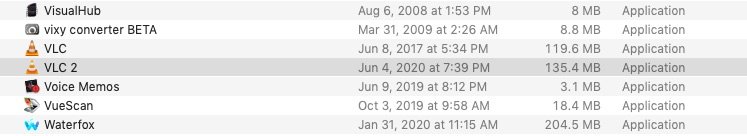- Joined
- Sep 16, 2008
- Messages
- 3,555
- Reaction score
- 610
- Points
- 113
- Location
- Canada
I just tried to play an .avi video file on my Mac and VLC2 tries to open to play it.
I had vlc on my Mac as the default app to play videos, but I never downloaded or installed VLC2 - I never even knew VLC2 existed until just now when the app tried to open.
The Mac came back with the message that this was a file downloaded from the internet and would I like to open it, ok, that's fine, but what is the deal with an app just downloading and installing itself,legitimate or not?
I had vlc on my Mac as the default app to play videos, but I never downloaded or installed VLC2 - I never even knew VLC2 existed until just now when the app tried to open.
The Mac came back with the message that this was a file downloaded from the internet and would I like to open it, ok, that's fine, but what is the deal with an app just downloading and installing itself,legitimate or not?