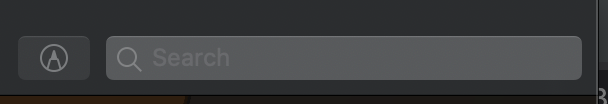- Joined
- Oct 29, 2018
- Messages
- 96
- Reaction score
- 3
- Points
- 8
- Location
- Hamilton, ON
- Your Mac's Specs
- MacBook Air (early 2015) MacOS Catalina (December 14/19). Updated to macOS Monterey 12.6.1 (November
On certain websites (e.g. (Apple) NEWS, when I access a provided/offered video clip, there is no option to ADJUST the volume level - only mute is available.
On my MBA (2015 running Catalina's newest iteration) the playback volume is always too high.
Am I missing something in order to "tone down" these volume levels?
Any and all input re a resolution is very much appreciated.
On my MBA (2015 running Catalina's newest iteration) the playback volume is always too high.
Am I missing something in order to "tone down" these volume levels?
Any and all input re a resolution is very much appreciated.