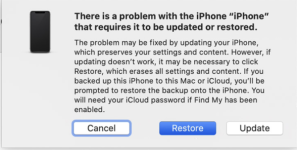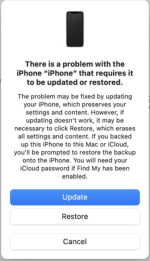Pretty hard to say now Jake. All I can say definitively is that once this (below) display was on her iphone nothing I did with the options available on her MBP fixed it.

What I got was this:
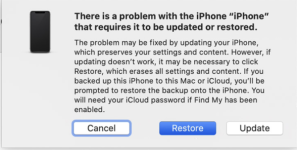
Clicking on Update didnt work it resulted in this box:
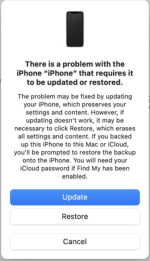
That put me into a loop taking me back to the first box and so on.
Attempting to perform a restore on my MBP somehow broke the cycle so that once I had restarted her MBP somehow allowed the Restore process to proceed. I did try Update first, that didn't work yet when I tried Restore it was completed in less than 2min, as if the update was already loaded on the MBP.
The point is adding an additional device just complicates the issue, was it the initial download on the MBP? Was it an interrupted connection? Was it user error? Most of these are eliminated using the device itself because there is nothing to disconnect, if the download fails the device simply tells you that and you can try again later.
Removing the computer from the chain of events simply removes an additional variable from the process.