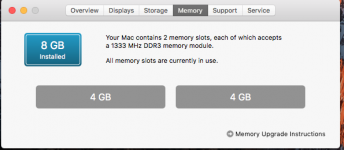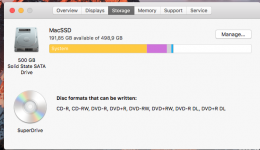Hallo,
When i use TextEdit on MacBook Pro(15"), the Mac heats up and the fan start to run.
Somebody gave an idea which to deactivate on Automatically graphics switching option in System reference must run well, i did but really that dosen`t resolve my problem.
Any idea?
When i use TextEdit on MacBook Pro(15"), the Mac heats up and the fan start to run.
Somebody gave an idea which to deactivate on Automatically graphics switching option in System reference must run well, i did but really that dosen`t resolve my problem.
Any idea?