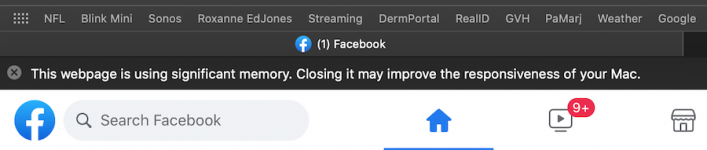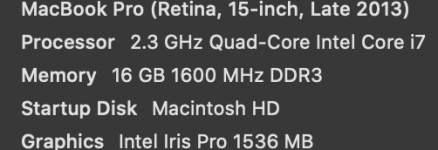You are using an out of date browser. It may not display this or other websites correctly.
You should upgrade or use an alternative browser.
You should upgrade or use an alternative browser.
Using Significant Memory
- Thread starter Dittoman1
- Start date
- Joined
- Jan 1, 2009
- Messages
- 15,523
- Reaction score
- 3,885
- Points
- 113
- Location
- Winchester, VA
- Your Mac's Specs
- MBP 16" 2023 (M3 Pro), iPhone 15 Pro, plus ATVs, AWatch, MacMinis (multiple)
I've seen that occasionally. I usually ignore it. I've not noticed any performance changes when it appears. Eventually, once I leave the site, or shut Safari, it goes away. I've even opened Activity Monitor and not seen any matching memory issues.
- Joined
- Jan 23, 2008
- Messages
- 65,248
- Reaction score
- 1,833
- Points
- 113
- Location
- Keller, Texas
- Your Mac's Specs
- 2017 27" iMac, 10.5" iPad Pro, iPhone 8, iPhone 11, iPhone 12 Mini, Numerous iPods, Monterey
That could also refer to graphics memory usage not system memory. Theoretically, Macs with discrete graphics and plenty of graphics memory on board should not see that message when browsing graphic intensive web sites.
I noticed that Ron's MacBook Pro has an integrated GPU with 1536 MB of memory assigned to it. That 1536 MB of memory is allocated from the system memory. After that amount of system memory is taken up by the integrated GPU, that message will probably get displayed.
I noticed that Ron's MacBook Pro has an integrated GPU with 1536 MB of memory assigned to it. That 1536 MB of memory is allocated from the system memory. After that amount of system memory is taken up by the integrated GPU, that message will probably get displayed.
- Joined
- Dec 20, 2013
- Messages
- 617
- Reaction score
- 15
- Points
- 18
- Location
- Chalfont, PA
- Your Mac's Specs
- MacBook Pro M2 16GB Memory Apple M2 Chip, Somona
Yes I use blocker, why ?It's a warning from your browser. Do you use any content blockers?
- Joined
- May 21, 2012
- Messages
- 10,754
- Reaction score
- 1,198
- Points
- 113
- Location
- Rhode Island
- Your Mac's Specs
- M1 Mac Studio, 11" iPad Pro 3rd Gen, iPhone 13 Pro Max, Watch Series 7, AirPods Pro
Because, the more ads/content you can block, the less you will see that warning.Yes I use blocker, why ?
I have 3 content blockers installed for Safari Version 14.0 (15610.1.28.1.9, 15610), Adblock Version 14.0 (15610.1.28.1.9, 15610), AdGuard Version 1.8.2, and GhosteryLite Version 1.8.2. All downloaded through the macOS App Store. I enable almost all features for them, except for the features that can (may) read and transmit the data I enter on any websites.
- Joined
- May 20, 2008
- Messages
- 44,213
- Reaction score
- 1,424
- Points
- 113
- Location
- U.S.
- Your Mac's Specs
- 2017 15" MBP, 16gig ram, 1TB SSD, OS 10.15
Why do I get this little notification window once in awhile Thought my memory is plenty.
I get this as well once in a while. I'm not convinced it's necessarily a "memory" issue (using too much RAM)...but more of a CPU/GPU load issue.
I seem to find I get this message on my less powerful Apple notebooks (for example my 13" 2011 MacBook Pro with 8gig of RAM). I usually close the browser page if I'm not using it...or I reload the page (and all is good).
- Nick