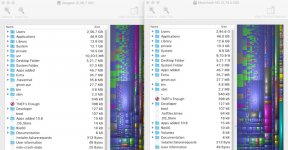- Joined
- Sep 16, 2008
- Messages
- 3,555
- Reaction score
- 610
- Points
- 113
- Location
- Canada
I upgraded my 2012 Mini a few days ago - from El Capitan, 10.11.6 to Mojave, 10.14.6
Things seem to be going well, but I just noticed that I somehow ended up with rought 25GB of additional free space on my hard drive.
Free space on internal 500GB original spinner drive is 66.28GB (on El Capitan)
Free space on external 500GB SSD is 91.19GB (on Mojave)
Is that anything to be concerned about?
Or was the extra 25GB on the spinner drive just useless trash that Migration assistant ignored?
Anyone else has that type of experience when migrating?
Get Info - left spinner, right SSD
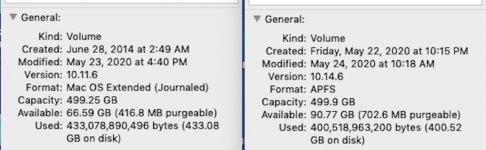
Things seem to be going well, but I just noticed that I somehow ended up with rought 25GB of additional free space on my hard drive.
Free space on internal 500GB original spinner drive is 66.28GB (on El Capitan)
Free space on external 500GB SSD is 91.19GB (on Mojave)
Is that anything to be concerned about?
Or was the extra 25GB on the spinner drive just useless trash that Migration assistant ignored?
Anyone else has that type of experience when migrating?
Get Info - left spinner, right SSD
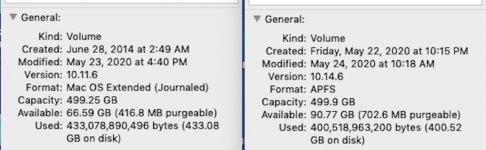
Last edited: