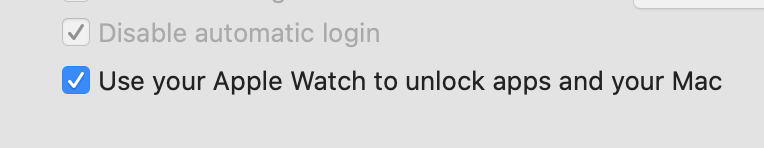- Joined
- Jul 6, 2008
- Messages
- 863
- Reaction score
- 52
- Points
- 28
EDIT: Jake has solved the mystery for me (see posts below). Thanks!
This is my first time trying to use this feature, and it's not working. This is my new 2019 iMac and I'm on macOS 10.15.5 and watchOS 6.2.5. In System Preferences > Security & Privacy I have "Use your Apple Watch to unlock apps and your Mac" selected. Two-Factor Authentication is on for my Apple ID.
So, say I now go to System Preferences > Security & Privacy again and click the lock icon on the bottom left. Immediately I get a notification on my Apple Watch prompting me to double-click (the digital crown) to approve. However, when I do so, nothing happens. The window that says "System Preferences is trying to unlock Security & Privacy preferences" doesn't go away, and I am forced to click the Use Password button.
So I tried restarting both my Mac and Apple Watch. When I got the login screen, it said I had to enter my password to enable unlock with Apple Watch after restarting. So I did so. However, when I tried to unlock the Security & Privacy preferences again, it still didn't work. Also, I tried logging out and then logging back in again, and there is not even an option to log in using the Apple Watch. I also tried disabling and re-enabling the "Use your Apple Watch to unlock apps and your Mac" option but that didn't fix it either.
What gives?
EDIT: I discovered my Apple Watch DOES automatically unlock the iMac when resuming from display sleep or screen saver, but it's still not working to approve within apps and also not working when logging on.
This is my first time trying to use this feature, and it's not working. This is my new 2019 iMac and I'm on macOS 10.15.5 and watchOS 6.2.5. In System Preferences > Security & Privacy I have "Use your Apple Watch to unlock apps and your Mac" selected. Two-Factor Authentication is on for my Apple ID.
So, say I now go to System Preferences > Security & Privacy again and click the lock icon on the bottom left. Immediately I get a notification on my Apple Watch prompting me to double-click (the digital crown) to approve. However, when I do so, nothing happens. The window that says "System Preferences is trying to unlock Security & Privacy preferences" doesn't go away, and I am forced to click the Use Password button.
So I tried restarting both my Mac and Apple Watch. When I got the login screen, it said I had to enter my password to enable unlock with Apple Watch after restarting. So I did so. However, when I tried to unlock the Security & Privacy preferences again, it still didn't work. Also, I tried logging out and then logging back in again, and there is not even an option to log in using the Apple Watch. I also tried disabling and re-enabling the "Use your Apple Watch to unlock apps and your Mac" option but that didn't fix it either.
What gives?
EDIT: I discovered my Apple Watch DOES automatically unlock the iMac when resuming from display sleep or screen saver, but it's still not working to approve within apps and also not working when logging on.
Last edited: