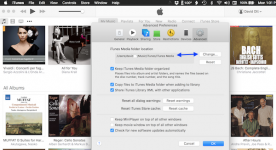- Joined
- Jan 14, 2015
- Messages
- 1,091
- Reaction score
- 6
- Points
- 38
- Location
- BC Canada
- Your Mac's Specs
- MBP 2017 running Mojave, iPhone 12, iPad 6th generation
when I used Windows on my PC, i never got involved with iTunes or anything like that.
now i have converted to Apple (MacBook air, iPad air and iPhone) things are different.
my old iphone4 (which is worth next to nothing and I cannot sell)...i have found a use for it.
......i understand it can be connected to iPod slot on my stereo system.
great!! then i read that I can upload my own mp3 files (i copied from old cds) to iTunes
put iPhone on iPod connector and link up to itunes and play songs at my leisure.
not sure how to go about that.
i have read about apple music, apple match but those require payment.
there are some sites (one being..songcast) offering downloads so one can upload for free uploads to iTunes
......but not going that route unless i have heard from other Apple users, it is safe.
i have all my songs on external drive for safekeeping but would like to be able to access
them via iCloud...I think!
did i express myself clearly enough so someone can understand and maybe give me some suggestions.
thnx
now i have converted to Apple (MacBook air, iPad air and iPhone) things are different.
my old iphone4 (which is worth next to nothing and I cannot sell)...i have found a use for it.
......i understand it can be connected to iPod slot on my stereo system.
great!! then i read that I can upload my own mp3 files (i copied from old cds) to iTunes
put iPhone on iPod connector and link up to itunes and play songs at my leisure.
not sure how to go about that.
i have read about apple music, apple match but those require payment.
there are some sites (one being..songcast) offering downloads so one can upload for free uploads to iTunes
......but not going that route unless i have heard from other Apple users, it is safe.
i have all my songs on external drive for safekeeping but would like to be able to access
them via iCloud...I think!
did i express myself clearly enough so someone can understand and maybe give me some suggestions.
thnx