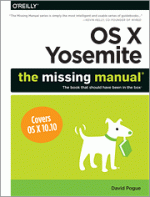Actually, giving someone a dictionary to find a definition or an answer to his question works quite well if he does not know the correct spelling of a word. He gets close to the word by sounding it out and then finds the word and gets much more complete and accurate information than he had. If the person is illiterate, of course, a dictionary will not help, unless it has pictures. Usually, one learns "how" to use a dictionary before he is expected to use it.
As far as basketball or any sport, have you ever seen a kid play a sport without learning fundamentals? It is a pretty ragged experience.
I could discuss/argue with you on these points…but it's really not worth it…since you will only want to see things your way anyhow…and not acknowledge positive points the other side has made!

Yes, it is best to ask specific questions. Probably the more specific questions are asked by those who are more knowledgable about a topic. Of course, their questions are easier to answer.
Do you REALLY think that you are the first person posting on this website that has been in the EXACT SAME POSITION as you??…hardly!!! I guarantee you 100% you know more that you give yourself credit for.

Let me give you another example about internet forums. You don't join an internet forum to learn how to do:
- brain surgery
- rebuild a automobile engine
- build a house
- etc.
If you want to do these things…you complete a college degree program, take an individual course, or read a book or books. If you have specific questions…very easy to join an internet forum…and ask questions (one or many).
I GUARANTEE you. The VAST majority of folks using this internet forum learned how to use the Mac OS via JUST USING IT…and asking specific questions!

Your posting is fun, but my concerns and questions are not addressed. It seems to me that this site is for the clear headed and focused not for the confused and struggling, such as myself. Thank you for your response to my concerns.
Yes your questions & concerns were addressed! But because there's a lot of concrete in your noggin!

…you didn't see it!

I told you:
- if you have specific questions…ask them here!

- If you want to learn the Mac OS like attending a college course…then purchase something like a "Mac for Dummies" book!

AGAIN (as I mentioned above) The VAST majority of folks using this internet forum learned how to use the Mac OS via JUST USING IT…and asking specific questions!

The bottom line is…JUST USE THE Mac OS…and when you come across something that is confusing or were wondering if there was a way of doing something…just ask specific questions.

Being argumentative will get you no where!

- Nick