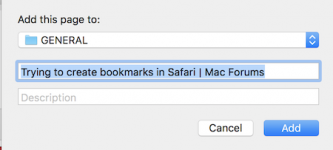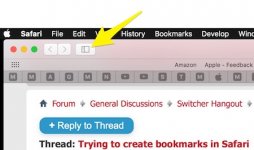- Joined
- Sep 24, 2017
- Messages
- 159
- Reaction score
- 0
- Points
- 16
- Location
- Roch, Haverfordwest, Pembrokeshire, Wales
- Your Mac's Specs
- iMac Retina 5K 27inches 2017 Sierra 10.12.6 3.4 GHz Intel Core i5. 8GB 2400 MHz DDR4. Radeon 5
Hello friends,
I've printed off a small article, attempting to advise me, how to create bookmarks in Safari.
I'm afraid I couldn't follow the advice, in a way that made sense to me. Also, while using windows 7, I couldn't do bookmarks in google chrome. I suppose I'm a bit stupid. All the websites that I liked, I had to write down in an address book, so they were filed alphabetically. But before I used windows 7 or google chrome, I was using internet explorer for many years, and enjoyed using their favourites function.
This afternoon, I attempted to save 3 walking websites into Bookmarks. I named a bookmark as " Walking websites and information. " I typed a search into google and came across 3 websites that I liked. So I clicked on bookmarks and a box opened and I had to type in the name of the folder I created, and I believed I then added bookmark. The new bookmark I added then appeared underneath Favourites. I thought what next. What I did next, was click on the bookmark and drag it onto the folder name. So the website name now sat below the folder's title. I repeated this 2 more times. There must be an easier way to do this.
If I carry on doing this, as I've explained above, I'll have to start keeping a notebook with the names of all the folders I want to keep. Can you help please?
Frank.
I've printed off a small article, attempting to advise me, how to create bookmarks in Safari.
I'm afraid I couldn't follow the advice, in a way that made sense to me. Also, while using windows 7, I couldn't do bookmarks in google chrome. I suppose I'm a bit stupid. All the websites that I liked, I had to write down in an address book, so they were filed alphabetically. But before I used windows 7 or google chrome, I was using internet explorer for many years, and enjoyed using their favourites function.
This afternoon, I attempted to save 3 walking websites into Bookmarks. I named a bookmark as " Walking websites and information. " I typed a search into google and came across 3 websites that I liked. So I clicked on bookmarks and a box opened and I had to type in the name of the folder I created, and I believed I then added bookmark. The new bookmark I added then appeared underneath Favourites. I thought what next. What I did next, was click on the bookmark and drag it onto the folder name. So the website name now sat below the folder's title. I repeated this 2 more times. There must be an easier way to do this.
If I carry on doing this, as I've explained above, I'll have to start keeping a notebook with the names of all the folders I want to keep. Can you help please?
Frank.