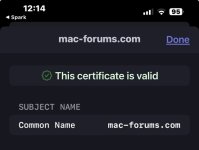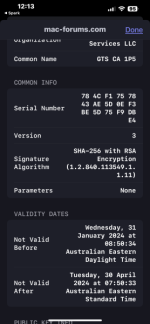- Joined
- Jun 12, 2011
- Messages
- 9,703
- Reaction score
- 1,891
- Points
- 113
- Location
- Melbourne, Australia and Ubud, Bali, Indonesia
- Your Mac's Specs
- 2021 M1 MacBook Pro 14" macOS 14.4.1, Mid 2010MacBook 13" iPhone 13 Pro max, iPad 6, Apple Watch SE.
Has anyone else had this problem with Brave browser? Of course I can't be sure it's limited to Brave but that's my default iOS browser.
When I click on an e-mail link to a new post Brave opens but will not load the page. There is a little exclamation mark top left with a partial progress bar, when I tap it I get this;

Turning Brave shields off does not prevent this but turning on my VPN does.
This in itself is interesting because to me this suggests that Brave recognises the anonymity or encryption created by a VPN as a increased security measure.
Below are my usual Brave Shield settings and I note that this is only happening with e-mail links to Mac-Forums. All other links open on Brave without problems but MF links are the most frequent email links I open.
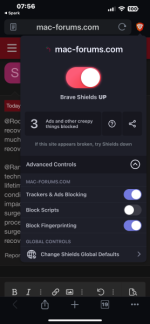
I'm not sure if I need "Block Fingerprinting" on, I've always had it on, could that be an issue?
Lastly, I don't recall the little exclamation mark icon on the search bar being present in the past, is this a new thing?
When I click on an e-mail link to a new post Brave opens but will not load the page. There is a little exclamation mark top left with a partial progress bar, when I tap it I get this;

Turning Brave shields off does not prevent this but turning on my VPN does.
This in itself is interesting because to me this suggests that Brave recognises the anonymity or encryption created by a VPN as a increased security measure.
Below are my usual Brave Shield settings and I note that this is only happening with e-mail links to Mac-Forums. All other links open on Brave without problems but MF links are the most frequent email links I open.
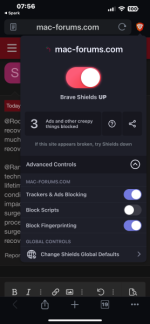
I'm not sure if I need "Block Fingerprinting" on, I've always had it on, could that be an issue?
Lastly, I don't recall the little exclamation mark icon on the search bar being present in the past, is this a new thing?