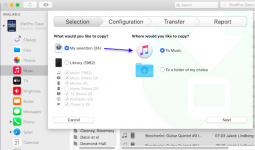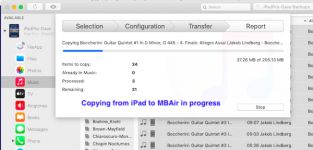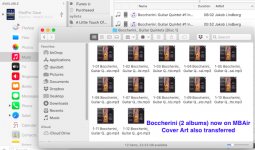For some reason I have lost all the music on my iMac. I have it all in my iPad Pro but cannot find a way to transfer it since Apple removed iTunes.
I can sync but it tells me I will remove all my music from my iPad.
Anybody got any ideas without me having to spend money on an App which I am not sure will work.
I can sync but it tells me I will remove all my music from my iPad.
Anybody got any ideas without me having to spend money on an App which I am not sure will work.