- Joined
- Feb 6, 2011
- Messages
- 13
- Reaction score
- 0
- Points
- 1
Hi everyone.
I have a nice new macbook pro - and I have a Java application which has a bundled mac os launcher.
I want for this particular application - the F1 - F12 keys to show by default on the touch bar.
I have gone into System Preferences -> Keyboard -> Shortcuts - FN keys and added the application via its supplied launcher to the list of applications.
However due to the nature of this application (java) - the program launches as "IBM Host On-Demand".

I have this added to my shortcuts for FN keys here:

The application is installed here /Applications/HostOnDemand:
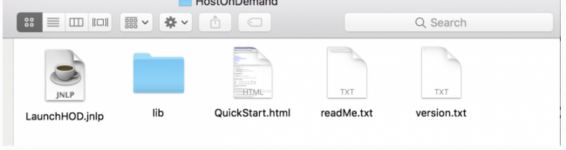
When the application launches it seems to 'start another application' which I believe is WSCachedLoader - which is likely some Java Unix process kicked off by the 'Host On-Demand' launcher seen above.

This appears to match up closely to a jar in the /Applications/HostOnDemand folder:
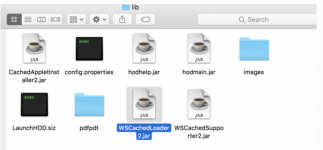
The long and short of this is - that when I launch Host On-Demand, the F keys do not show up on my keyboard. I cannot add WSCachedLoader2.jar to the F keys shortcut list of apps - presumably because it is not a launcher type.
Any ideas on how I can make this application 'recognised' by the Keyboard Shortcuts Fn type so that when I launch it, the F keys appears in my touchbar?
I have a nice new macbook pro - and I have a Java application which has a bundled mac os launcher.
I want for this particular application - the F1 - F12 keys to show by default on the touch bar.
I have gone into System Preferences -> Keyboard -> Shortcuts - FN keys and added the application via its supplied launcher to the list of applications.
However due to the nature of this application (java) - the program launches as "IBM Host On-Demand".

I have this added to my shortcuts for FN keys here:

The application is installed here /Applications/HostOnDemand:
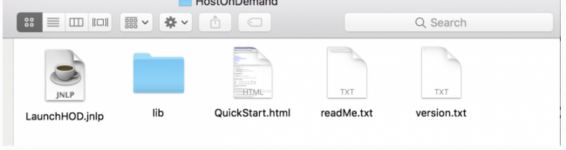
When the application launches it seems to 'start another application' which I believe is WSCachedLoader - which is likely some Java Unix process kicked off by the 'Host On-Demand' launcher seen above.

This appears to match up closely to a jar in the /Applications/HostOnDemand folder:
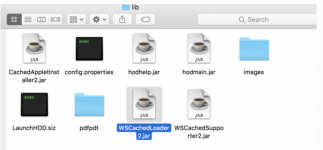
The long and short of this is - that when I launch Host On-Demand, the F keys do not show up on my keyboard. I cannot add WSCachedLoader2.jar to the F keys shortcut list of apps - presumably because it is not a launcher type.
Any ideas on how I can make this application 'recognised' by the Keyboard Shortcuts Fn type so that when I launch it, the F keys appears in my touchbar?



