- Joined
- Jan 23, 2009
- Messages
- 10,305
- Reaction score
- 2,241
- Points
- 113
- Location
- Born Scotland. Worked all over UK. Live in Wales
- Your Mac's Specs
- M2 Max Studio Extra, 32GB memory, 4TB, Sonoma 14.4.1 Apple 5K Retina Studio Monitor
It's formatted for it. After HS, it became the default format for the internal boot drive, and the drive was converted to that format during the upgrade process. APFS is optimized for SSDs, so folks with older rotating drives took a performance hit when the drive was changed from HFS+ to APFS.First question - how does a disk get AFPS?
That is how most of us, I think, feel. If I have a file named "ThisFile" and another named "thisfile" it is confusing to me what happens when I search for it in Finder. I don't use case sensitive format, and never have because I want to be able to search for "thisfile" and see "ThisFile" in the results. Recently, Time Machine has forced Case Sensitive on the format of the backup drive. I don't know why Apple chose to do that, and I hope it's not a fore-runner of some decision to make Case Sensitive the default (or mandatory) on the boot drive.My question about case sensitive stirred up a bit of discussion that reflects exactly the source of my difficulties being clear about it. My experience I think has been the MacOS is case insensitive when say I search for a file with Finder. I am much happier with it that way so worry when I see that a disk is case sensitive and don't know how that could surface for me.
Migration Assistant is the tool provided by Apple to let you migrate your system from one Mac to another, usually to a new one. As such, it's a kind of one-time thing, although it's there for any other use you might need to recover from a backup, or a separate drive. Here is the main Apple article on it:As mentions of Migration Assistant come up it reminds me I have never know much about it and what what all it can do. In this thread there have been multiple mentions. I have done some looking but have not found a good guide to it and the things it can do. It looks like having that in the toolbox for my current situation would be very helpful.
"It is formatted for it" - right, but where do I control the formatting of a disk? I could have missed it somewhere like in Disk Utility - Erase, or some such.
when say I search for a file with Finder. I am much happier with it that way so worry when I see that a disk is case sensitive and don't know how that could surface for me.
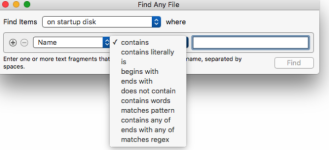
The new process is slightly improved, Patrick. And the explanations of what is going to happen are better, too. MA used to be a hidden mystery, but Apple has made it more transparent. Plus, the initial problems with permissions have been fixed, so it's possible to migrate later in the process and not have the issues that used to be triggered if you did it in any wrong order.One flaw of Migration Assistant IMO, unless it has changed recently, is that it does not emphasize the importance of when it is actually used to make it useful and without creating even more work that may need to be undone later on.
No. AFAIK, Migration Assistant is macOS version specific. My version is 14.1, has the creation/modification date of the day I upgraded to Sonoma 14.1, as I would expect.So, when you speak of more recent versions are they newer and in some way accessible from this computer/OS?
Randy, I read that article and it doesn't say which APFS format is preferred. It just discusses the various options that are available. Is there another reference for why "case sensitive" is preferred? I would be interested in the benefits and downsides of case sensitive.
As mentions of Migration Assistant come up it reminds me I have never know much about it and what what all it can do. In this thread there have been multiple mentions. I have done some looking but have not found a good guide to it and the things it can do. It looks like having that in the toolbox for my current situation would be very helpful.
Thanks, Randy.
I will say that NOT using Case Sensitive has not led to any issues for any application I have used, so I'm sticking with it as long as Apple allows me to do so. The only app I have ever heard of that needs (and forces) Case Sensitive is Time Machine, which basically makes no sense if it's backing up non-case sensitive data, but maybe Apple has a reason they aren't sharing with anybody.
I see Migration Assistant exist in my Applications/Utilities folder and shows a created date of Oct 7, 2017 and a modified date of date of Sep 26, 2020. Getinfo has those and says version 13 with copyright of 2015. I Given that this is High Sierra that may match with last support more or less.
So, when you speak of more recent versions are they newer and in some way accessible from this computer/OS?
OK, I don't do website creation and I got rid of all the Adobe stuff when they went to the subscription model, so neither of them impacts me. As I said, I'll stick with what I have until I'm forced to change.I've heard of Web-site creation apps that require case sensitive. But I've also heard that some Adobe apps require case insensitive. However, I can't tell you specifically which ones of either.
