- Joined
- Jul 6, 2008
- Messages
- 863
- Reaction score
- 52
- Points
- 28
I've been using Time Machine ever since it came out without any issues until Ventura. Now it just randomly stops working every few days or weeks. I set it up to back up every hour. This evening, I click on the Time Machine in the top menu bar, and it says the latest backup was January 27! It should be an hour ago today. So I click on "Open Time Machine Settings..." and the settings appear as if no Time Machine disk has even been selected:
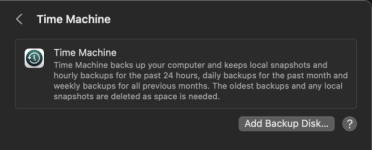
This has happened countless times now. I even completely reformatted the disk being used (4TB Seagate BarraCuda HDD) twice when re-adding it over the last few months, yet the problem persists. Yes, the drive is mounted and can be opened and browsed just like any other external drive I have connected. Yes, I've rebooted many times.
And here's another bizarre thing. When I add the backup disk again, it won't let me select a backup frequency. Every time I try to select one, it instantly changes back to "Manual." Only after rebooting will it let me select a frequency. But then after that's set and it's working normally again, after a few days or weeks, the whole thing will reset again as I mentioned, showing no backup disk selected (as if I've never set up Time Machine). Rinse and repeat.
Anyone else having this issue? Be sure to check your latest backup time, because if you haven't needed to restore anything in a while, you might just be assuming Time Machine is working when it's not!
Anyone have a clue why this is happening--what the problem could be? I'm at a loss and this is a very critical issue that could result in permanent data loss!
Here's a video showing that bug where it won't let me select a backup frequency (until I reboot)...also just found out it won't let me remove any of the excluded disks...when I select one and then click the - button, nothing happens):
EDIT:
I noticed this time that even though when I selected "every hour" for backup frequency (and it refused to change) and attempted to remove one of the other external HDDs from the excluded list (and it refused to remove), after I rebooted and went back to the Time Machine settings, both of these actions had apparently registered during the reboot (frequency was set to hourly and the drive in question was no longer in the exclusion list). Bizarre!
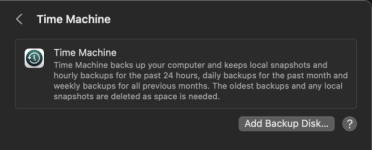
This has happened countless times now. I even completely reformatted the disk being used (4TB Seagate BarraCuda HDD) twice when re-adding it over the last few months, yet the problem persists. Yes, the drive is mounted and can be opened and browsed just like any other external drive I have connected. Yes, I've rebooted many times.
And here's another bizarre thing. When I add the backup disk again, it won't let me select a backup frequency. Every time I try to select one, it instantly changes back to "Manual." Only after rebooting will it let me select a frequency. But then after that's set and it's working normally again, after a few days or weeks, the whole thing will reset again as I mentioned, showing no backup disk selected (as if I've never set up Time Machine). Rinse and repeat.
Anyone else having this issue? Be sure to check your latest backup time, because if you haven't needed to restore anything in a while, you might just be assuming Time Machine is working when it's not!
Anyone have a clue why this is happening--what the problem could be? I'm at a loss and this is a very critical issue that could result in permanent data loss!
Here's a video showing that bug where it won't let me select a backup frequency (until I reboot)...also just found out it won't let me remove any of the excluded disks...when I select one and then click the - button, nothing happens):
EDIT:
I noticed this time that even though when I selected "every hour" for backup frequency (and it refused to change) and attempted to remove one of the other external HDDs from the excluded list (and it refused to remove), after I rebooted and went back to the Time Machine settings, both of these actions had apparently registered during the reboot (frequency was set to hourly and the drive in question was no longer in the exclusion list). Bizarre!
Last edited:




