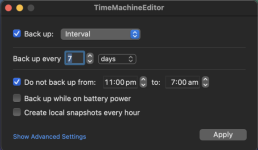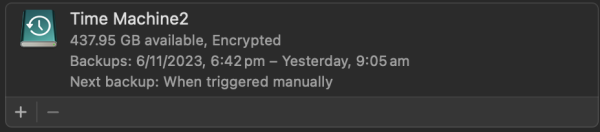- Joined
- Jan 12, 2017
- Messages
- 42
- Reaction score
- 2
- Points
- 8
- Location
- Petawawa, Ontario
- Your Mac's Specs
- iMac 27" MacOS 10.15.5, MBP (2012) 13" MacOS 10.15.5, MBP (2018) 13" MacOS 10.15.5, iPhone XR
Hi:
I am having a problem with Time Machine. I am using Time Machine on Ventura with a MacBook Pro and an iMac. Time machine will not automatically start as it should. I have it set to do weekly backups. The only way I can get it to run is click on the Time Machine Icon on the Menu and then Open Time Machine Settings. Then Time Machine automatically looks for the backup disk and then does the backup. Even though I have it set for weekly automatic backups, it will not do a backup unless I open the Time Machine settings. Am I missing something.
I am having a problem with Time Machine. I am using Time Machine on Ventura with a MacBook Pro and an iMac. Time machine will not automatically start as it should. I have it set to do weekly backups. The only way I can get it to run is click on the Time Machine Icon on the Menu and then Open Time Machine Settings. Then Time Machine automatically looks for the backup disk and then does the backup. Even though I have it set for weekly automatic backups, it will not do a backup unless I open the Time Machine settings. Am I missing something.