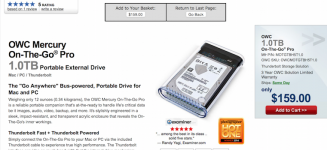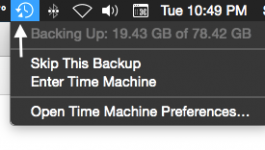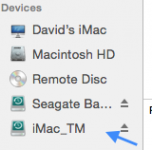- Joined
- Jan 20, 2012
- Messages
- 5,068
- Reaction score
- 431
- Points
- 83
- Location
- North Carolina
- Your Mac's Specs
- Air M2 ('22) OS 14.3; M3 iMac ('23) OS 14.3; iPad Pro; iPhone 14
First talking about my wife's iMac (early 2013) which has been taken from 10.8.x and is now on 10.10.1 - I've used Time Machine (TM) from the start w/ a 1 TB Seagate external HD (Mac OS formatted) - I just check this computer every other day but the HD when recognized is on the desktop as an icon, but just intermittently disappears for no reason - why?
The HD is plugged directly into a USB slot on the back of the iMac & TM seems to be working fine, i.e. when connected and working! This has been occurring through 3 versions of OS X, so what is the issue? Options seem to be TM, my computer, and/or the Seagate HD - I'm sure others have had the same issue. Now, not a big problem if I go in and look - simply disconnect & reattach and the drive icon reappears - curious & thanks. Dave
The HD is plugged directly into a USB slot on the back of the iMac & TM seems to be working fine, i.e. when connected and working! This has been occurring through 3 versions of OS X, so what is the issue? Options seem to be TM, my computer, and/or the Seagate HD - I'm sure others have had the same issue. Now, not a big problem if I go in and look - simply disconnect & reattach and the drive icon reappears - curious & thanks. Dave