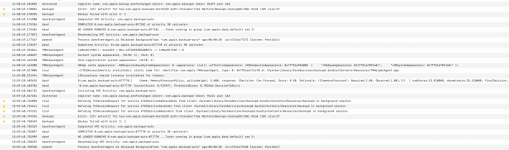I use a WD Passport 1tb for my time machine and it has 10gb of free space and for a week now it has failed to backup unless i restart the Mac or reconnect the HD.
I have tried to delete the "in progress" file but it won't let me delete the file.
Tried to use the first aid and erase in the disk utility i cannot perform either of these.
Downloaded the WD Utility and this does net work nothing happens.
I read some advice about opening the "console" and look at the "backupd" here is a part image of what came up but i don't no what to do with it
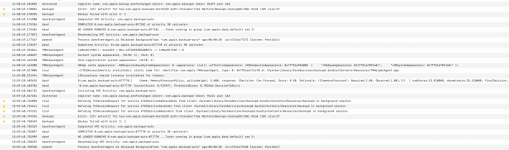
I have tried to delete the "in progress" file but it won't let me delete the file.
Tried to use the first aid and erase in the disk utility i cannot perform either of these.
Downloaded the WD Utility and this does net work nothing happens.
I read some advice about opening the "console" and look at the "backupd" here is a part image of what came up but i don't no what to do with it