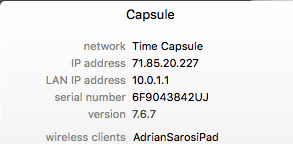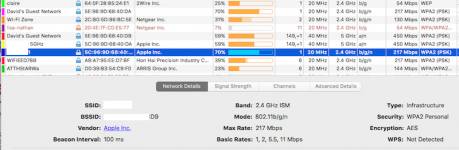- Joined
- Sep 3, 2009
- Messages
- 128
- Reaction score
- 1
- Points
- 18
- Your Mac's Specs
- 13" Unibody Macbook Pro, Iphone 4 16G
Hi guys, I am having some issues with my Time Capsule. I am wondering if its just time for a new one.
Within 5 feet of the TC I am getting WiFi speeds of 40-50 MBPS. Walking down the hall 20 feet (There are no other electronics near the TC, its on the top of my dresser and there is almost a straight shot without doors between myself and the TC) I am running between 5-20 MBPS on a Macbook Pro, iPhone is even worse. I just noticed there was a software update, but it did not help the speed whatsoever. Unfortunately the Modem has to stay in my bedroom as we have a DVD player that requires a direct wired connection.
I looked into an Wifi extension using an Airport Express but in a 1 bedroom apartment I felt that was a bit ridiculous.
Thanks for any tips in advance!
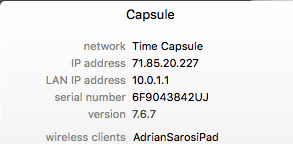
Within 5 feet of the TC I am getting WiFi speeds of 40-50 MBPS. Walking down the hall 20 feet (There are no other electronics near the TC, its on the top of my dresser and there is almost a straight shot without doors between myself and the TC) I am running between 5-20 MBPS on a Macbook Pro, iPhone is even worse. I just noticed there was a software update, but it did not help the speed whatsoever. Unfortunately the Modem has to stay in my bedroom as we have a DVD player that requires a direct wired connection.
I looked into an Wifi extension using an Airport Express but in a 1 bedroom apartment I felt that was a bit ridiculous.
Thanks for any tips in advance!