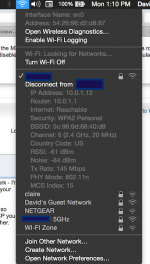- Joined
- Nov 8, 2012
- Messages
- 9
- Reaction score
- 0
- Points
- 1
I have a Home Network i.e.: a Broadband Wifi Router from my ISP. I run an IMac with Yosemite, now also a new MacBook Pro. I have just setup a new Apple TimeCapsule which was fairly straightforward, using an Ethernet cable direct into the WiFi Router.
So far it has taken 3 days to upload my back up of 550Gb, with another 300Gb still to go. Why is it so slow?
My son advises me that I may have a conflict, as there now would be 2 WiFi streams running. Is this something that Apple should have advised in the initial set-up procedure?
My question is therefore, should the WiFi Router be disabled as the TimeCapsule is running WiFi the two computers?
So far it has taken 3 days to upload my back up of 550Gb, with another 300Gb still to go. Why is it so slow?
My son advises me that I may have a conflict, as there now would be 2 WiFi streams running. Is this something that Apple should have advised in the initial set-up procedure?
My question is therefore, should the WiFi Router be disabled as the TimeCapsule is running WiFi the two computers?