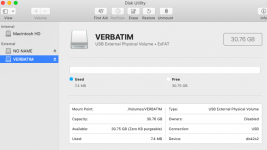- Joined
- Sep 23, 2019
- Messages
- 2
- Reaction score
- 0
- Points
- 1
Sorry if this is the not right place to post this. I have a MacBook Air. I have a Verbatim 32GB thumb drive I want to use to move some files to/from a PC but I had been using it for my MAC. I went in to Disk Utility to put it For some reason it is showing up twice in Disk Utility. Once as Verbatim with 30 GB and once as NO NAME with 200MB. When I put it on my PC I am only seeing the NO NAME. How do I get this to only show up once in Disk Utility? I have tried Erasing to reformat, first aid. Tried is as MS-DOS and EX-Fat. I also tried reformatting on my PC as well.
Thanks in advance!
J
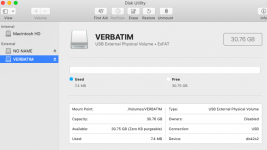

Thanks in advance!
J