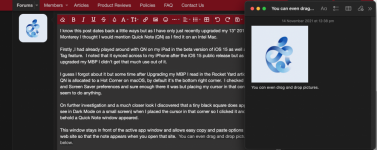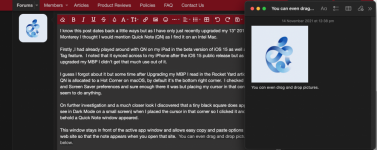I know this post dates back a little ways but as I have only just recently upgraded my 13" 2015 MBP to Monterey I thought I would mention Quick Note (QN) as I find it on an Intel Mac.
Firstly ,I had already played around with QN on my iPad in the beta version of iOS 15 as well as the new Tag feature. I noted that it synced across to my iPhone after the iOS 15 public release but as I had not yet upgraded my MBP I didn't get that much use out of it.
I guess I forgot about it but some time after Upgrading my MBP I read in the Rocket Yard article above that QN is allocated to a Hot Corner on macOS, by default it's the bottom right corner. I checked my Desktop and Screen Saver preferences and sure enough there it was but placing my cursor in that corner didn't seem to do anything.
On further investigation and a
much closer look I discovered that a tiny black square does appear (hard to see in Dark Mode on a small screen) when I placed the cursor in that corner so I clicked it and low and behold a Quick Note window appeared.
This window stays in front of the active app window and allows easy copy and paste options or a link to the web site so that the note appears when you open that site. You can even drag photos into your note. See below;
In the past I used Notes occasionally to copy text and websites but more often I utilised Copy Clip the clipboard extension. Of course that does not sync across devices and has limited storage so I can see myself using this handy addition more and more.