- Joined
- Aug 8, 2020
- Messages
- 51
- Reaction score
- 1
- Points
- 8
Hello Everybody,
I have just completed a clean reinstallation of my MacBook Pro to Catalina (coz the Big Sur upgrade was going too slowly for me), and my cleaning software flagged the following error message:
/Users/yanandrew/Library/Caches/com.apple.ap.adprivacyd: “com.apple.ap.adprivacyd” couldn’t be removed because you don’t have permission to access it.
So I looked up this 'com.apple.ap.adprivacyd' in the Cache folder:
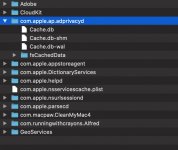
I do not know what this com.apple.ap.adprivacyd that I have no permission to access is about, but I am certainly not comfortable with it.
Does anyone have any idea or information about it and more importantly, why am I not allowed to access it on my machine? Should I be concerned about it?
I have just completed a clean reinstallation of my MacBook Pro to Catalina (coz the Big Sur upgrade was going too slowly for me), and my cleaning software flagged the following error message:
/Users/yanandrew/Library/Caches/com.apple.ap.adprivacyd: “com.apple.ap.adprivacyd” couldn’t be removed because you don’t have permission to access it.
So I looked up this 'com.apple.ap.adprivacyd' in the Cache folder:
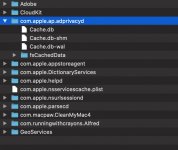
I do not know what this com.apple.ap.adprivacyd that I have no permission to access is about, but I am certainly not comfortable with it.
Does anyone have any idea or information about it and more importantly, why am I not allowed to access it on my machine? Should I be concerned about it?




