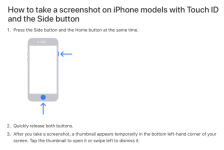- Joined
- May 7, 2010
- Messages
- 987
- Reaction score
- 14
- Points
- 18
- Location
- UK
- Your Mac's Specs
- 2 iMacsOSX13.6.4;10.13.6;iPhone SE2 17.3.1;SE1 15.8;iPadMini15.8;iPadAir 2 15.8
I tried that yesterday or rather I held down the one on the top of the right side of my iPhone SE2 simultaneously with the home button. There was a click then a message came up to say that I had contacted emergency!Hold done the home button and then click the sleep button. The screen will then flash letting you know you took a screen shot ;D