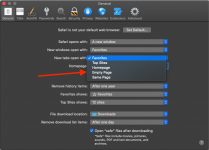- Joined
- Feb 20, 2019
- Messages
- 177
- Reaction score
- 2
- Points
- 18
- Location
- Western
- Your Mac's Specs
- M1 Mini 16gig/Air 2017 4gig
I never really look for helpful widgets in Mac.... I guess I should.. are there any nice open new tab apps that are especially useful.... ???
right now when I open a second tab it just duplicates the first one and then I change it... that's ok but could be better..
right now when I open a second tab it just duplicates the first one and then I change it... that's ok but could be better..