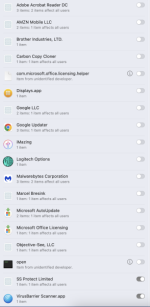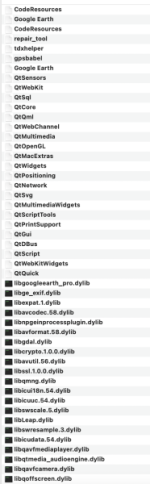- Joined
- Mar 31, 2011
- Messages
- 354
- Reaction score
- 58
- Points
- 28
- Your Mac's Specs
- 2017 27" iMac, MacOS Ventura, iPod Touch, iPhone 11 and 6s Plus, MacBook Air 2020
What items should be checked at "System Settings>General>Login Items" on an iMac used by an ordinary old man with no extraordinary apps or unusual computer uses or questionable habits?
I ask because this morning, just for fun, I went there, and noticed a list of 18 items (see attached list) of which checked were:: Google Updater, Displays App, Logitech Options, Malwarebytes Corporation "3 items, 2 items affect all users", SS Protect Limited, VirusBarrier Scanner App.
I unchecked several (again, see attached list), leving Malwarebytes Corporation and VirusBarrier Scanner App checked figuring they provide necessary protection.
Clicking on SS Protect Limited opened "Enter your password" so I did nothing and came here.
I ask because this morning, just for fun, I went there, and noticed a list of 18 items (see attached list) of which checked were:: Google Updater, Displays App, Logitech Options, Malwarebytes Corporation "3 items, 2 items affect all users", SS Protect Limited, VirusBarrier Scanner App.
I unchecked several (again, see attached list), leving Malwarebytes Corporation and VirusBarrier Scanner App checked figuring they provide necessary protection.
Clicking on SS Protect Limited opened "Enter your password" so I did nothing and came here.
Attachments
Last edited by a moderator: