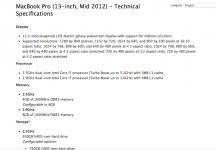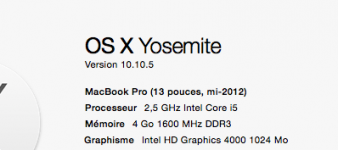- Joined
- Jun 2, 2020
- Messages
- 5
- Reaction score
- 0
- Points
- 1
good morning, everyone,
I bought my macbook pro in 2012, it still works very well. But anyway, about a month ago I had to reset it because I updated too much and nothing worked anymore (15 minutes minimum to turn on, almost as much to open a file). Anyway it was painful.
(PS: for the moment I can't afford a new device, neither apple nor other )
)
I'm currently on OS X Yosemite version 10.10.5. I would like to know how far I can go without getting new bugs on the machine please? I don't want to test by myself
Thanks ^^
I bought my macbook pro in 2012, it still works very well. But anyway, about a month ago I had to reset it because I updated too much and nothing worked anymore (15 minutes minimum to turn on, almost as much to open a file). Anyway it was painful.
(PS: for the moment I can't afford a new device, neither apple nor other
I'm currently on OS X Yosemite version 10.10.5. I would like to know how far I can go without getting new bugs on the machine please? I don't want to test by myself
Thanks ^^