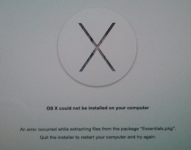I only recently started using reddit as a forum service before this i never really found and answer to this problem any where I've been searching for months and my imac is just collecting dust 
so this is the problem, i had OS mavericks and when the yosemite update came out i downloaded it and wanted to update, it went through the usual update cycle and the installation process, it goes to about 80% of the installation then this error shows up : http://imgur.com/HIxst5c
I have almost no knowledge about mac's technical issues and troubleshooting, so i do not know if this a big or a small problem and also i do not have a original os installation cd nor am i able to get out of this stage, please help me bring this thing back to life
thanks
so this is the problem, i had OS mavericks and when the yosemite update came out i downloaded it and wanted to update, it went through the usual update cycle and the installation process, it goes to about 80% of the installation then this error shows up : http://imgur.com/HIxst5c
I have almost no knowledge about mac's technical issues and troubleshooting, so i do not know if this a big or a small problem and also i do not have a original os installation cd nor am i able to get out of this stage, please help me bring this thing back to life
thanks
Last edited: