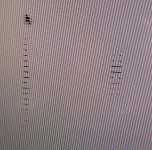You are using an out of date browser. It may not display this or other websites correctly.
You should upgrade or use an alternative browser.
You should upgrade or use an alternative browser.
Strange Shape around Mouse Pointer
- Thread starter Kierinsky
- Start date
- Joined
- Apr 24, 2009
- Messages
- 974
- Reaction score
- 137
- Points
- 43
- Location
- UK
- Your Mac's Specs
- Various Mac's
There's a strong possibility you have a video fault on your logic board, not good. What MBP do you have? Any warranty left?
Thanks for your response and sorry for my delay! So the problems comes back every once in a while and it goes away when I reboot. I have the 13 inch, 2.5 GHz Intel Core i5. I have 16 GB of third party ram.
Currently, my mouse pointer looks more like a cursor than a pointer and the lines are still there.
The computer is not yet a year old. I had some problems with this ram before but it got replaced and it has worked. I have a suspicion that the ram is not good again.
Thanks
Currently, my mouse pointer looks more like a cursor than a pointer and the lines are still there.
The computer is not yet a year old. I had some problems with this ram before but it got replaced and it has worked. I have a suspicion that the ram is not good again.
Thanks
- Joined
- Jan 20, 2012
- Messages
- 5,217
- Reaction score
- 578
- Points
- 113
- Location
- North Carolina
- Your Mac's Specs
- Air M2 ('22) OS 15.3; M3 iMac ('23) OS 15.3; iPad Pro; iPhone 14
Sorry about your problem which does appear to be a hardware issue - being a fairly new MBPro owner, I'm still learning about the computer & OS X - I've read about the use of Apple Diagnostics or Apple Hardware Test - from the link, the process is evoked using the directions in the quote below.
So, just curious how useful this Apple diagnostics testing is for detecting specific hardware problems? Good luck - Dave
So, just curious how useful this Apple diagnostics testing is for detecting specific hardware problems? Good luck - Dave
Restart your Mac, holding down the D key while the Mac restarts.
- Joined
- Sep 30, 2007
- Messages
- 9,962
- Reaction score
- 1,236
- Points
- 113
- Location
- The Republic of Neptune
- Your Mac's Specs
- 2019 iMac 27"; 2020 M1 MacBook Air; macOS up-to-date... always.
Waste no time and talk to Apple before your year warranty is up. My personal best guess is it's the graphics card, although it could be software. You didn't mention what version of OS X you are running. If Mavericks, did this start after upgrading to it?
I doubt the problem is the RAM, although I can't say for sure. Who did you get the RAM from? Which exact part number?
I doubt the problem is the RAM, although I can't say for sure. Who did you get the RAM from? Which exact part number?
Mavericks
Hi,
I do have Mavericks and I found that this problem happened after I upgraded to it actually.
I couldn't immediately find my Ram specs for you. I had a major problem once that seemed to be the HD, but it turned out to be the RAM. Apple replaced the HD because even the tech was convinced it was that.
I guess it's time for another "Genius" Bar appointment. I was there the other day for an iPod issue and waited for about 45 minutes after my appointment time...turns out the dude checked me in and out in one stroke and since I wasn't appearing on the staff iPads, I was invisible!
I will back up my computer in the meantime.
Thanks for the responses.
Kieran
Hi,
I do have Mavericks and I found that this problem happened after I upgraded to it actually.
I couldn't immediately find my Ram specs for you. I had a major problem once that seemed to be the HD, but it turned out to be the RAM. Apple replaced the HD because even the tech was convinced it was that.
I guess it's time for another "Genius" Bar appointment. I was there the other day for an iPod issue and waited for about 45 minutes after my appointment time...turns out the dude checked me in and out in one stroke and since I wasn't appearing on the staff iPads, I was invisible!
I will back up my computer in the meantime.
Thanks for the responses.
Kieran
- Joined
- Nov 28, 2007
- Messages
- 25,564
- Reaction score
- 486
- Points
- 83
- Location
- Blue Mountains NSW Australia
- Your Mac's Specs
- Silver M1 iMac 512/16/8/8 macOS 11.6
Taken it back to the APple Store or Genius Bar as yet? And for what it is worth consider purchasing the AppleCare three year extended warranty prior to the first anniversary of your purchase..
Pointer Problems
Hi. I am experiencing the exact same pointer problems identified by Kierinsky above. I have a 2012 MacBook Pro (2.9 GHZ, i7). There are black vertical lines through and surrounding my pointer once the computer returns from sleep. The problem seems to occur randomly but is always associated with awakening the computer from sleep state.
Anyone know what is causing this problem? Any advice for next steps would be greatly appreciated.
Thank you.
DSWright
Hi. I am experiencing the exact same pointer problems identified by Kierinsky above. I have a 2012 MacBook Pro (2.9 GHZ, i7). There are black vertical lines through and surrounding my pointer once the computer returns from sleep. The problem seems to occur randomly but is always associated with awakening the computer from sleep state.
Anyone know what is causing this problem? Any advice for next steps would be greatly appreciated.
Thank you.
DSWright
- Joined
- Sep 30, 2007
- Messages
- 9,962
- Reaction score
- 1,236
- Points
- 113
- Location
- The Republic of Neptune
- Your Mac's Specs
- 2019 iMac 27"; 2020 M1 MacBook Air; macOS up-to-date... always.
Hi. I am experiencing the exact same pointer problems identified by Kierinsky above. I have a 2012 MacBook Pro (2.9 GHZ, i7). There are black vertical lines through and surrounding my pointer once the computer returns from sleep. The problem seems to occur randomly but is always associated with awakening the computer from sleep state.
Anyone know what is causing this problem? Any advice for next steps would be greatly appreciated.
Same advice as above. And above. And above...
Lifeisabeach,
I took the time to read the above posts prior to my post. I am looking for a specific cause and solution to the problem, if any, just like cookmac22 requested. No specific fix has been posted to date.
I performed the Apple Diagnostics test--hardware is ok. I haven't had any issues with RAM either. My warranty has expired so AppleCare is not an option. The problem seemed to have arisen around the time the operating system was upgraded to Mavericks suggesting a possible software issue. I am trying to avoid reinstalling Mavericks--a very time consuming process.
I took the time to read the above posts prior to my post. I am looking for a specific cause and solution to the problem, if any, just like cookmac22 requested. No specific fix has been posted to date.
I performed the Apple Diagnostics test--hardware is ok. I haven't had any issues with RAM either. My warranty has expired so AppleCare is not an option. The problem seemed to have arisen around the time the operating system was upgraded to Mavericks suggesting a possible software issue. I am trying to avoid reinstalling Mavericks--a very time consuming process.
- Joined
- Sep 30, 2007
- Messages
- 9,962
- Reaction score
- 1,236
- Points
- 113
- Location
- The Republic of Neptune
- Your Mac's Specs
- 2019 iMac 27"; 2020 M1 MacBook Air; macOS up-to-date... always.
If you are convinced that the problem is Mavericks, then you can try downloading and applying the 10.9.4 Update Combo. Sometimes that will iron out some bugs. If that doesn't work, clean install Mavericks (make a backup of your installation; erase your internal drive and clean install Mavericks; then migrate your user data and apps back over from the backup). If that doesn't work, downgrade to Mountain Lion (you'll have to manually migrate your data back over). If that doesn't work, be prepared to fork out some $$$ for repairs/replacement.
Having same problem with multiple laptops
The teachers at my school received new MacBook Pro laptops this year, and several of us are having the same issue with the cursor. This leads me to think it might not be a RAM or other hardware issue. Has anyone found any other possibilities/fixes?
Thanks!
The teachers at my school received new MacBook Pro laptops this year, and several of us are having the same issue with the cursor. This leads me to think it might not be a RAM or other hardware issue. Has anyone found any other possibilities/fixes?
Thanks!
- Joined
- Sep 30, 2007
- Messages
- 9,962
- Reaction score
- 1,236
- Points
- 113
- Location
- The Republic of Neptune
- Your Mac's Specs
- 2019 iMac 27"; 2020 M1 MacBook Air; macOS up-to-date... always.
- Joined
- Oct 3, 2014
- Messages
- 1
- Reaction score
- 0
- Points
- 1
I'm the sysadmin at a school —*our teachers are having this same problem, which seems to be triggered by connecting MacBook Pro 2012s to a display via VGA. A permissions repair and a reboot temporarily fixes the issue.
I've also gotten it on my machine. The only common link between my computer and the teachers' is that we have MBPs and are running Mavericks — they were set up via Casper Suite imaging, and I downloaded from Apple and installed directly.
It strikes me as a graphics driver issue — reminds me of how third-party mini displayport adapters don't function on this model, a Known Issue since Mountain Lion that Apple doesn't care to address.
I will try a PRAM reset on an affected teacher and see if that helps.
I've also gotten it on my machine. The only common link between my computer and the teachers' is that we have MBPs and are running Mavericks — they were set up via Casper Suite imaging, and I downloaded from Apple and installed directly.
It strikes me as a graphics driver issue — reminds me of how third-party mini displayport adapters don't function on this model, a Known Issue since Mountain Lion that Apple doesn't care to address.
I will try a PRAM reset on an affected teacher and see if that helps.
I'm the sysadmin at a school —*our teachers are having this same problem, which seems to be triggered by connecting MacBook Pro 2012s to a display via VGA. A permissions repair and a reboot temporarily fixes the issue.
I've also gotten it on my machine. The only common link between my computer and the teachers' is that we have MBPs and are running Mavericks — they were set up via Casper Suite imaging, and I downloaded from Apple and installed directly.
It strikes me as a graphics driver issue — reminds me of how third-party mini displayport adapters don't function on this model, a Known Issue since Mountain Lion that Apple doesn't care to address.
I will try a PRAM reset on an affected teacher and see if that helps.
I've just gotten the exactly same issue after connecting my MBP via VGA. Despite I plugged it several times, it's the first occasion this artifacts appears. Hope, it's just a random mal function and they'll go away soon.