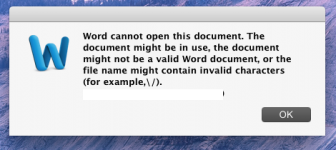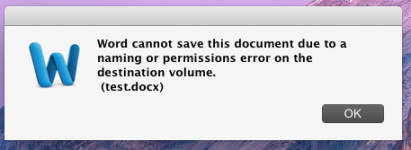I have an iMac running Yosemite. I have a GTech external hard drive formatted for mac only. I have Word 2011.
When I try to open a doc from the hard drive, it gives me an error saying its in use or has a bad file name or can't find it.
However, when I move the same file to my desktop, it opens just fine.
Any ideas.
When I try to open a doc from the hard drive, it gives me an error saying its in use or has a bad file name or can't find it.
However, when I move the same file to my desktop, it opens just fine.
Any ideas.