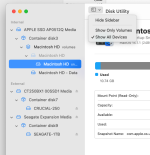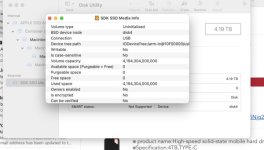You are using an out of date browser. It may not display this or other websites correctly.
You should upgrade or use an alternative browser.
You should upgrade or use an alternative browser.
SSD won't initialise
- Thread starter rexanders
- Start date
- Joined
- Oct 16, 2010
- Messages
- 18,289
- Reaction score
- 1,983
- Points
- 113
- Location
- Brentwood Bay, BC, Canada
- Your Mac's Specs
- 2020 27" i9 5K nano iMac, 1TB(partitioned) SSD, GB, macOS 15.3.1 Sequoia
Air with the latest os. Is there any hope or should I just bin it?
I have no idea what make or brand the 4 TB SSD is or if it would make any difference but you might want to read through some of the Google search hits for possible solution and fix:
It seems to be a problem that's not too common but still enough that something is not right.
Good luck.
- Patrick
=======
- Joined
- May 21, 2012
- Messages
- 11,429
- Reaction score
- 1,678
- Points
- 113
- Location
- Southern New England
- Your Mac's Specs
- 2024 M4 14" MBP, iPhone 16 Pro Max, Watch S7 & Watch S9, AirPods Pro 1
Sometimes, if you "Unmount" the disk prior to running "First Aid", this helps resolve the issue sometimes.
Can't see an "unmount" buttonSometimes, if you "Unmount" the disk prior to running "First Aid", this helps resolve the issue sometimes.
It's called SDK SSD Media, if that helps. Your link was interesting. It suggests usng "diskutil eraseDisk HFS+ DISK disk2" in Terminal but this results in the same failure message. I imagine that Disk Utility is just Terminal with a more user friendly interfaceI have no idea what make or brand the 4 TB SSD is or if it would make any difference but you might want to read through some of the Google search hits for possible solution and fix:
It seems to be a problem that's not too common but still enough that something is not right.
Good luck.
- Patrick
=======
- Joined
- Oct 16, 2010
- Messages
- 18,289
- Reaction score
- 1,983
- Points
- 113
- Location
- Brentwood Bay, BC, Canada
- Your Mac's Specs
- 2020 27" i9 5K nano iMac, 1TB(partitioned) SSD, GB, macOS 15.3.1 Sequoia
I imagine that Disk Utility is just Terminal with a more user friendly interface
That's about right. Mini Mac applications just put a graphical user interface on top of the code that terminal uses. Some computer geeks like one of my sons do 90+% of their work using terminal and keyboard commands. Don't ask me how or why but it certainly seems to be a fast method.
For your formatting problems I guess you could check out some of the Google hits and possible solutions others have come across:
Have you got another hard drive you can use to check the cables and ports you are currently using in case either one is not working properly?
- Patrick
=======
Last edited:
Please read the original post all the way to the end.What device and OS version are you using? And, can you post a screen shot of Disk Utility?
Here are some screen shots
Attachments
- Joined
- May 21, 2012
- Messages
- 11,429
- Reaction score
- 1,678
- Points
- 113
- Location
- Southern New England
- Your Mac's Specs
- 2024 M4 14" MBP, iPhone 16 Pro Max, Watch S7 & Watch S9, AirPods Pro 1
MacBook Air came out in 2008. Running maOS versions, starting with Snow Leopard .
In DU, the top most device, for the 4TB drive, needs to be selected to be erased.
In your 2nd screen shot, select "Initialize", and then DU should erase the drive, make sure to select GUID for the "Scheme", and whatever you want for the Format.
In DU, the top most device, for the 4TB drive, needs to be selected to be erased.
In your 2nd screen shot, select "Initialize", and then DU should erase the drive, make sure to select GUID for the "Scheme", and whatever you want for the Format.
- Joined
- Jun 12, 2011
- Messages
- 10,664
- Reaction score
- 2,676
- Points
- 113
- Location
- Melbourne, Australia and Ubud, Bali, Indonesia
- Your Mac's Specs
- 2021 M1 MacBook Pro 14" macOS 14.5 Mid 2010MacBook 13" iPhone 13 Pro max, iPad 6, Apple Watch SE.
If everything else fails I have occasionally had success by formatting as ExFat first then erasing again as APFS.
- Joined
- Nov 15, 2009
- Messages
- 17,982
- Reaction score
- 1,396
- Points
- 113
- Location
- North Louisiana, USA
- Your Mac's Specs
- M1 MacMini 16 GB - Sequoia, iPhone 14 Pro Max, 2015 iMac 16 GB Monterey
I have a large (4TB?) SSD that I purchased cheap off of Amazon. Thus far it has refused to perform reliably on my Mac.I've tried it from Ventura or Monterey onward. It will either fail to initialize or refuse to mount after a short period of use.
I don't have this issue with a couple of other more well known SSDs. Guess I should have heeded my grandpa's words. He usually suggested that prices like that were the equivalent of "too much candy for a dime".
I may pass this on to Mrs. Slydude and see if it works with her Win 11 box.
I don't have this issue with a couple of other more well known SSDs. Guess I should have heeded my grandpa's words. He usually suggested that prices like that were the equivalent of "too much candy for a dime".
I may pass this on to Mrs. Slydude and see if it works with her Win 11 box.
Looks like you and I were caught by the same scam. They did send me a step-by-step guide on how to initialise it on a PC. However, this made no sense in Windows 11 ("First right click on the computer icon." What computer icon?). However, they did refund some of the costI have a large (4TB?) SSD that I purchased cheap off of Amazon. Thus far it has refused to perform reliably on my Mac.I've tried it from Ventura or Monterey onward. It will either fail to initialize or refuse to mount after a short period of use.
I don't have this issue with a couple of other more well known SSDs. Guess I should have heeded my grandpa's words. He usually suggested that prices like that were the equivalent of "too much candy for a dime".
I may pass this on to Mrs. Slydude and see if it works with her Win 11 box.
- Joined
- Oct 16, 2010
- Messages
- 18,289
- Reaction score
- 1,983
- Points
- 113
- Location
- Brentwood Bay, BC, Canada
- Your Mac's Specs
- 2020 27" i9 5K nano iMac, 1TB(partitioned) SSD, GB, macOS 15.3.1 Sequoia
However, they did refund some of the cost
I don't know where you shopped for the place where you bought the drive from, but personally I usually purchase from those firms that provide returns and full refunds preferably with all shipping costs covered.
I would hope the firm would do the honorable thing and cover the total cost for an item you purchase that doesn't even work properly.
Maybe even provide the sellers name so that others will be protected from their Shady business practices.
- Patrick
=======
- Joined
- Nov 15, 2009
- Messages
- 17,982
- Reaction score
- 1,396
- Points
- 113
- Location
- North Louisiana, USA
- Your Mac's Specs
- M1 MacMini 16 GB - Sequoia, iPhone 14 Pro Max, 2015 iMac 16 GB Monterey
In my case I could find the vendors name and request a refund but did not bother. A decent amount of time (several months) passed between when I purchased the drive and when I first attempted to use it. On first use the drive was fine. Since the drive wasn't in use daily several more weeks passed before I started experiencing problems and attempted to troubleshoot the problem.I don't know where you shopped for the place where you bought the drive from, but personally I usually purchase from those firms that provide returns and full refunds preferably with all shipping costs covered.
I would hope the firm would do the honorable thing and cover the total cost for an item you purchase that doesn't even work properly.
Maybe even provide the sellers name so that others will be protected from their Shady business practices.
- Patrick
=======
In the end I decided it was not worth the hassle given the cost of the drive (about $75 US).
Edited to correct typo
Last edited: