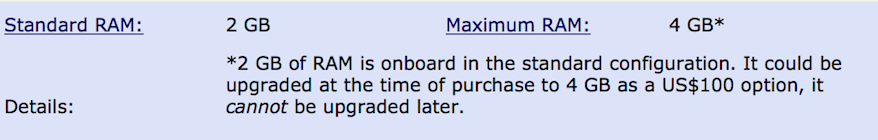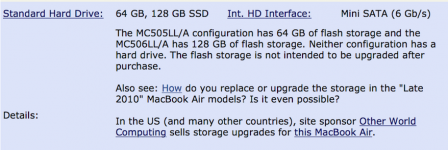Hi there... I've been fooling around trying to free up space, etc.. for an upgrade (yeah, I'm still running Snow Leopard...) and as I'm rooting around in this thing, I've always wondered why there are two separate drives (HD and SSD). Could someone please give me a rundown explaining what the heck the SSD is for?
If you did a 7-pass erase on the HD, does it also delete/scramble those files on the SSD, or does the SSD even store files long-term?
I spent some time reading about SSD and I'm embarrassed to admit that I still don't completely get it. I actually think my IQ dropped after researching this...
Can someone explain it to me like you would to, say... a 5-year old?
Thanks
If you did a 7-pass erase on the HD, does it also delete/scramble those files on the SSD, or does the SSD even store files long-term?
I spent some time reading about SSD and I'm embarrassed to admit that I still don't completely get it. I actually think my IQ dropped after researching this...
Can someone explain it to me like you would to, say... a 5-year old?
Thanks