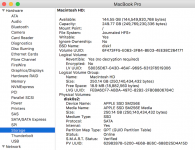I just bought a used macbook pro with a 500gb ssd, but when I go to about this mac -> storage, it indicates that I only have 250gb on the drive. Same is true in disk utility.
Does this have a bootcamp partition? It shows 500GB and the model number for it shows it to be a 500GB. So it looks to me like a partition is in place???
Lisa - my thoughts also about another partition, but why would
Disk Utility not list the other partition, unless this is unique to
Bootcamp, which I've never used. The OP can look in System Preferences -> Startup Disk to see if there is another boot option, as shown below (from the web & not my computer). Dave

.