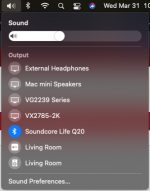The old VGA connector from my previous MBP does not work the new MBP (Big Sur). Accordingly, I got an HDMI cable and this displays the screen image on the outboard monitor. This is what I wanted - it enables me to write in Word with the MBP and view a web page on the monitor at the same time. However, there is now no sound from the speakers in the MBP. But perhaps this is unavoidable? It's not a big deal because I will not normally want sound when I'm writing. But is there a workaround that will permit sound from the MBP's speaker when the HDMI is plugged in?
Thanks in advance.
M
Thanks in advance.
M